
Centralized Exchanges
TUTORIALS
What is an Exchange?
Those who want to invest in cryptocurrencies can exchange his/her Euros for Bitcoin or Altcoins on Exchanges (centralized exchanges) and PayPal.
You should make sure that the exchange you sign up for has listed the cryptocurrency you want to buy, i.e. makes it available. Due to the variety of different blockchains, not all coins or tokens can be purchased even on the largest exchanges.
Remember that these exchanges hold your token and when they get hacked or go bankrupt, you might lose your cryptocurrencies. Examples: Mt. Gox, FTX. Not your keys, not your coins.
Steps to buy cryptocurrencies:
1 - Sign up (incl. verification).
2 - Deposit money
3 - Buy
*Links to tutorials
Registrations on
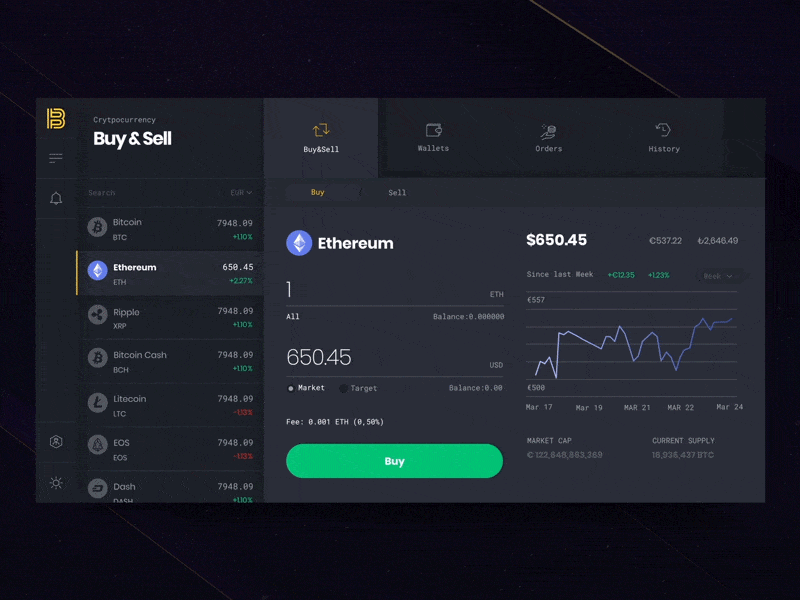
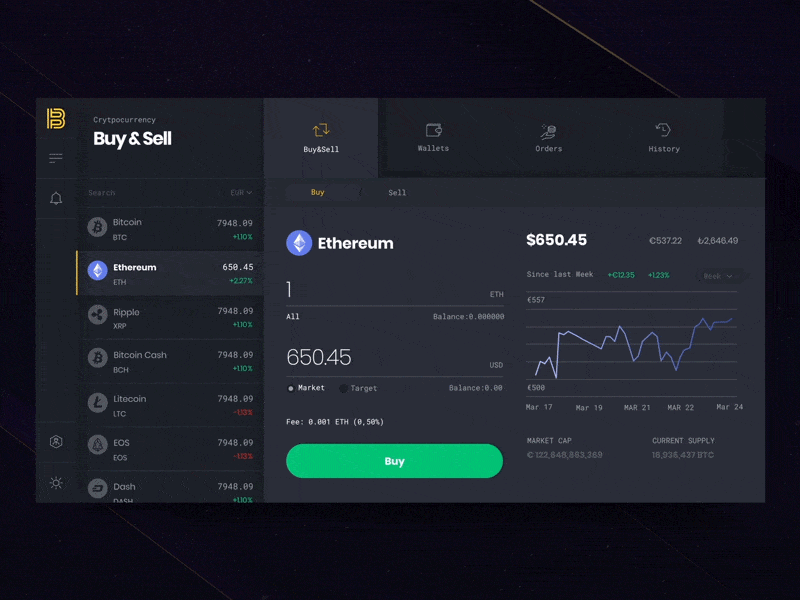
Binance - Desktop
Step 1: Go to the Binance website (www.binance.com) and click on "Register" in the upper right corner of the page.
Step 2: Enter your email address and a secure password. Confirm the password and click on "Register".
Step 3: Verify your email address by clicking on the link Binance sends you via email.
Step 4: Enter your personal information, including your full name and address.
Step 5: Verify your identity by uploading a photo of your ID or passport and taking a selfie of yourself.
Step 6: Wait for your identity to be verified. This can take anywhere from a few minutes to several hours.
Step 7: Add money to your Binance account by clicking "Deposit" and following the instructions to make a deposit in cryptocurrency or fiat currency.
Step 8: Buy cryptocurrencies by clicking on "Trade" and selecting the cryptocurrency you want to trade. Enter the amount you want to buy and confirm the transaction.
Step 9: Keep your cryptocurrencies safe by storing them in your Binance wallet or in an external wallet.
These were the steps for creating a Binance account and buying cryptocurrencies. It is important to keep your cryptocurrencies safe and protect your account details to protect your assets.
Binance - Mobile
Step 1: Download the Binance app from the App Store or Google Play Store.
Step 2: Open the Binance App and click on "Register" to create a new account. Enter your email address and a secure password.
Step 3: Verify your email address by clicking on the link Binance sends you via email.
Step 4: Verify your identity by uploading a photo of your ID or passport and taking a selfie of yourself.
Step 5: Add money to your Binance account by clicking "Deposit" and following the instructions to make a deposit in cryptocurrency or fiat currency.
Step 6: Buy cryptocurrencies by clicking on "Trade" and selecting the cryptocurrency you want to trade. Enter the amount you want to buy and confirm the transaction.
Step 7: Keep your cryptocurrencies safe by storing them in your Binance wallet or in an external wallet.
Step 8: Use the various features of the Binance app, such as margin trading, futures or spot trading.
Step 9: Monitor your cryptocurrencies and manage your portfolio by clicking on "Portfolio" and viewing your transaction history and account balances.
These were the steps for using the Binance app. It is important that you keep your cryptocurrencies safe and protect your account details to protect your assets.
Coinbase - Desktop
Step 1: Go to the Coinbase website (www.coinbase.com) and click on "Register" in the upper right corner of the page.
Step 2: Enter your email address and a secure password. Confirm the password and click "Register".
Step 3: Verify your email address by clicking on the link Coinbase sends you via email.
Step 4: Enter your personal information, including your full name and address.
Step 5: Verify your identity by uploading a photo of your ID or passport and taking a selfie of yourself.
Step 6: Wait for your identity to be verified. This can take anywhere from a few minutes to several hours.
Step 7: Add money to your Coinbase account by clicking "Deposit" and following the instructions to make a deposit in cryptocurrency or fiat currency.
Step 8: Buy cryptocurrencies by clicking on "Trade" and selecting the cryptocurrency you wish to trade. Enter the amount you want to buy and confirm the transaction.
Step 9: Keep your cryptocurrencies safe by storing them in your Coinbase wallet or in an external wallet.
These were the steps for creating a Coinbase account and buying cryptocurrencies. It is important that you keep your cryptocurrencies safe and protect your account details to protect your assets.
Coinbase - Mobile
Here is a step-by-step guide on how to use the Coinbase app:
Step 1: Download the Coinbase App from the App Store or Google Play Store.
Step 2: Open the Coinbase app and click "Register" to create a new account. Enter your email address and a secure password.
Step 3: Verify your email address by clicking on the link Coinbase sends you via email.
Step 4: Verify your identity by uploading a photo of your ID or passport and taking a selfie of yourself.
Step 5: Add money to your Coinbase account by clicking "Deposit" and following the instructions to make a deposit in cryptocurrency or fiat currency.
Step 6: Buy cryptocurrencies by clicking "Buy" and selecting the cryptocurrency you want to buy. Enter the amount you want to buy and confirm the transaction.
Step 7: Keep your cryptocurrencies safe by storing them in your Coinbase wallet or in an external wallet.
Step 8: Use the various features of the Coinbase app, such as margin trading, futures or spot trading.
Step 9: Monitor your cryptocurrencies and manage your portfolio by clicking on "Portfolio" and viewing your transaction history and account balances.
These were the steps for using the Coinbase app. It is important that you keep your cryptocurrencies safe and protect your account details to protect your assets.
Crypto.com - Desktop
Here is a step-by-step guide on how to create a Crypto.com account:
Step 1: Go to the Crypto.com website (www.crypto.com) and click on "Sign In" in the upper right corner of the page.
Step 2: Enter your email address and a secure password. Confirm the password and click "Next".
Step 3: Verify your email address by clicking on the link that Crypto.com will send you via email.
Step 4: Enter your personal information, including your full name and address.
Step 5: Verify your identity by uploading a photo of your ID or passport and taking a selfie of yourself.
Step 6: Wait for your identity to be verified. This can take anywhere from a few minutes to several hours.
Step 7: Add money to your Crypto.com account by clicking "Deposit" and following the instructions to make a deposit in cryptocurrency or fiat currency.
Step 8: Buy cryptocurrencies by clicking on "Trade" and selecting the cryptocurrency you want to trade. Enter the amount you want to buy and confirm the transaction.
Step 9: Keep your cryptocurrencies safe by storing them in your Crypto.com wallet or in an external wallet.
These were the steps for creating a Crypto.com account and buying cryptocurrencies. It is important to keep your cryptocurrencies safe and protect your account details to protect your assets.
Crypto.com - Mobile
Here is a step-by-step guide on how to use the Crypto.com app:
Step 1: Download the Crypto.com App from the App Store or Google Play Store.
Step 2: Open the Crypto.com app and click "Register" to create a new account. Enter your email address and a secure password.
Step 3: Verify your identity by uploading a photo of your ID or passport and taking a selfie of yourself.
Step 4: Add money to your Crypto.com account by clicking "Deposit" and following the instructions to make a deposit in cryptocurrency or fiat currency.
Step 5: Buy cryptocurrencies by clicking "Buy" and selecting the cryptocurrency you want to buy. Enter the amount you want to buy and confirm the transaction.
Step 6: Keep your cryptocurrencies safe by storing them in your Crypto.com wallet or in an external wallet.
Step 7: Use the various features of the Crypto.com app, such as margin trading, futures or spot trading.
Step 8: Use the Crypto.com Visa card to convert cryptocurrencies into fiat currencies and make payments to millions of merchants worldwide.
Step 9: Monitor your cryptocurrencies and manage your portfolio by clicking "Portfolio" and viewing your transaction history and account balances.
These were the steps for using the Crypto.com app. It is important to keep your cryptocurrencies safe and protect your account details to protect your assets.
Kraken - Desktop
Here is a step-by-step guide on how to use Kraken:
Step 1: Visit the Kraken website and create a new account by clicking "Sign In" and entering your personal information.
Step 2: Verify your account by having your identity and address verified. Follow the on-screen instructions to complete the verification.
Step 3: Add money to your Kraken account by clicking "Deposit" and following the instructions to make a deposit in cryptocurrency or fiat currency.
Step 4: Buy cryptocurrencies by clicking on "Trade" and selecting the cryptocurrency you want to buy. Enter the amount you want to buy and confirm the transaction.
Step 5: Keep your cryptocurrencies safe by storing them in your Kraken account or in an external wallet.
Step 6: Use Kraken's various features, such as trading margin or futures, or staking cryptocurrencies.
Step 7: Monitor your cryptocurrencies and manage your portfolio by clicking "Portfolio" and viewing your transaction history and account balances.
Step 8: Protect your Kraken account by choosing a secure password and enabling two-factor authentication.
These were the steps for using Kraken. It is important to keep your cryptocurrencies safe and protect your account details to protect your assets.
Kraken - Mobile
Here is a step-by-step guide on how to use the Kraken app:
Step 1: Download the Kraken App from the App Store or Google Play Store.
Step 2: Open the Kraken App and sign in with your Kraken account details.
Step 3: Connect your Kraken App to your Kraken account by clicking "Connect Account" and following the on-screen instructions.
Step 4: Add money to your Kraken account by clicking "Deposit" and following the instructions to make a deposit in cryptocurrency or fiat currency.
Step 5: Buy cryptocurrencies by clicking on "Trade" and selecting the cryptocurrency you want to buy. Enter the amount you want to buy and confirm the transaction.
Step 6: Keep your cryptocurrencies safe by storing them in your Kraken account or in an external wallet.
Step 7: Use the various features of the Kraken app, such as trading margin or futures, or staking cryptocurrencies.
Step 8: Monitor your cryptocurrencies and manage your portfolio by clicking "Portfolio" and viewing your transaction history and account balances.
Step 9: Protect your Kraken account by choosing a secure password and enabling two-factor authentication.
These were the steps for using the Kraken app. It is important to keep your cryptocurrencies safe and protect your account details to protect your assets.
